
Imagesizer thumbnail and lightbox generation
This image is influenced by our Imagesizer, because it's scaled down to a width of 400 pixels. Our plug-in generates a web optimized thumb for less data volume. If you click on the thumb it opens in a pretty lightbox. You can choose between many lightbox script styles if you use our plug-in.
Imagesizer gallery
You can easly create whole galleries with our plug-in. Often there are images on your website with different dimension, some images are vertical and others are horizontal. Give the images your desired width/height and set the CSS class imgcut. The Images are now cutted without distortion and will fit into your chosen width/height parameters. If there are a lot of images you want to insert in an article you can use the command {imagesizer path="folder name" class="test"}. All images in that folder will be placed into the article and you don't have to do that manually. If a class is set, every image gets the css class you named before.
More Imagesizer parameters
The imagesizer gets active in every article that includes scaled pictures. Use the CSS classes nothumb or nolighbox to turn off the imagesizer scaling. As you can see the image size below is set to a width of 400 pixels. The Imagesizer doesn't impact the image because of the CSS classes we defined.

Many more Imagesizer features!
There are many more Imagesizer features and awesome stuff you can do with our plug-in. Too much to tell you about in this demo. For more information and functions check our plug-in documentation. You like our plug-in? Tell the community about it and rate us on joomla.org!







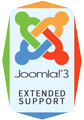

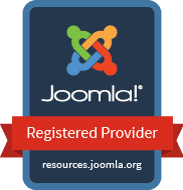

 | © 2025 reDim GmbH
| © 2025 reDim GmbH